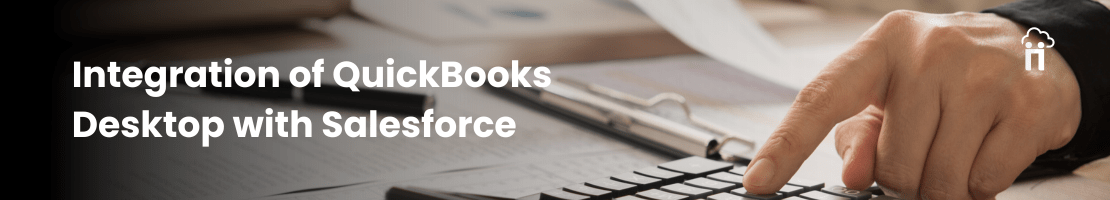
A Canadian Manufacturing Company Integrates QuickBooks Desktop with Salesforce
Industry:
Distribution of Manufactured Goods
Location:
Manitoba, Canada
Duration:
2 weeks
Tools Integrated:
QuickBooks Desktop & Salesforce
A Reputed Manufacturing Company streamlined their sales and accounting processes by integrating Salesforce with QuickBooks Desktop, eliminating the need for sales teams to interact with the accounting system directly.
About the Customer
Our client were managing their entire business operations using QuickBooks Desktop. From customer management to order processing, every aspect relied heavily on QuickBooks. However, as the company grew, the need for a more robust customer relationship management (CRM) system became apparent. Salesforce was an obvious choice for its superior capabilities in managing customer interactions and sales processes.
To leverage the full potential of Salesforce while retaining QuickBooks for accounting, the customer required an integration between the two systems. This integration aimed to centralize data entry, improve efficiency, and streamline workflows, allowing their sales team to operate solely within Salesforce without needing to switch to QuickBooks.
Challenges with QuickBooks Integration
- Desktop Constraints: Unlike the more straightforward QuickBooks Online integration, QuickBooks Desktop required the installation of a web connector on users’ computers.
- Complex Data Flow: Ensuring seamless data synchronization between Salesforce and QuickBooks without manual intervention.
- Accounting Sensitivities: Gaining access to sensitive financial data and ensuring its accurate transfer between systems.
- User Adoption: Easing the transition for customer from a QuickBooks-centric workflow to a Salesforce-driven process.
Results
Unified Data Entry
All data entry was consolidated into Salesforce, making it easier for the team to manage their tasks. The sales process became more streamlined, and the need for salespeople to access QuickBooks was eliminated.
Enhanced Sales Efficiency
Sales representatives could focus on their core activities within Salesforce, such as managing customer relationships and tracking sales opportunities. The ability to generate quotes and see invoice statuses directly in Salesforce enhanced their productivity.
Seamless Background Synchronization
The automatic synchronization between Salesforce and QuickBooks ensured that data was always up-to-date in both systems. This reduced manual workload and minimized the potential for discrepancies.
Improved Process Visibility
By linking invoices and opportunities, the sales team gained better visibility into the status of their deals. This transparency allowed for more informed decision-making and a clearer understanding of each deal’s financial implications.
Successful and Timely Implementation
Despite the complexities of integrating a desktop application with a cloud-based CRM, the project was completed successfully in just two weeks. The customer was able to smoothly transition to the new system with minimal disruption.
Your Sales and Accounting Deserve Better!
Need Help Integrating your QuickBooks with Salesforce? Experience the difference!
