Mastering Document Generation: A One-Stop Technical Guide Your SMB

Introduction: The Evolution of Document Generation
In the fast-paced world of SMBs, managing documents like quotes, invoices, and contracts is crucial—but doing it manually creates delays, errors, and inefficiencies. With Salesforce, document generation can be a streamlined, automated process, ensuring faster turnaround times and higher accuracy.
In our recent Ctrl + Alt + Consult webinar on Document Generation using Docs Made Easy, our Salesforce experts shared key insights into solving these challenges using advanced automation techniques. This blog breaks down the session, providing actionable takeaways and technical know-how.
1. The Core Problem: Inefficiencies of Manual Document Generation
Manual document generation is a bottleneck due to fragmented processes and human dependencies. Let’s dive deeper into its key issues:
|
Problem |
Technical Impact |
Business Consequence |
|
Manual data entry from CRM |
Requires users to copy CRM data manually into templates, increasing chances of errors and inconsistencies. |
Time loss, higher error rates, and document rejection. |
|
Multi-tool dependency |
Switching between multiple apps (Word, email, signature platforms) slows the entire process. |
Delays in sending critical business documents. |
|
Lack of real-time tracking |
No visibility into document progress once sent for review or signature. |
Missed deadlines and approval delays. |
Key Insight: Without a unified system, businesses face significant operational delays, error-prone workflows, and high labor costs for document-intensive processes.
2. The Advanced Solution: Salesforce-Integrated Document Automation
Docs Made Easy is a Salesforce-native document generation tool designed to eliminate manual processes, reduce errors, and create seamless workflows.
|
Automation Capability |
Description |
Result |
|
Automated Data Integration |
Dynamically pull data from Salesforce fields (opportunities, quotes, customer details) into document templates. |
Consistent and accurate document generation. |
|
Workflow Triggers |
Automatically generate documents based on specific CRM triggers (e.g., opportunity moves to Closed-Won). |
Faster document creation without user intervention. |
|
Multi-Step Automation |
Supports preview, e-signature, and auto-storage of signed documents. |
End-to-end streamlined workflows. |
|
Custom Logic |
Configurable templates based on business logic (e.g., specific clauses based on customer type or deal value). |
Personalized documents tailored to specific needs. |
Real-Time Impact:
Reduce document generation time by 80%.
Cut signature processing delays by 50%.
Achieve consistent compliance with version-controlled templates.
🎥 Missed Our Webinar?
3. Technical Breakdown: How It Works
Step 1: Trigger-Based Document Creation
When a defined event occurs in Salesforce (e.g., opportunity marked as Closed-Won), an automated trigger initiates document creation.
Technical Flow:
- CRM event triggers the document generator.
- Relevant fields from Salesforce are fetched automatically.
- The system applies dynamic data mapping to populate templates.
Step 3: Preview and Approval Controls
Before sending, users can preview documents directly within Salesforce.
- Approval workflows can be set up to ensure compliance (e.g., contracts over $100K require additional review).
Step 4: E-Signature Integration and Auto-Storage
- Documents can be sent for e-signature without manual intervention.
- Once signed, documents are auto-stored back in the appropriate Salesforce record.
Example: A quote is generated, sent for signature via DocuSign, and once signed, the document is saved to the opportunity record with status updates.
Step 2: Data Binding and Template Customization
Data from Salesforce maps directly to predefined templates using dynamic bindings.
For example, opportunity-related fields populate quotes automatically.
Technical Diagram:
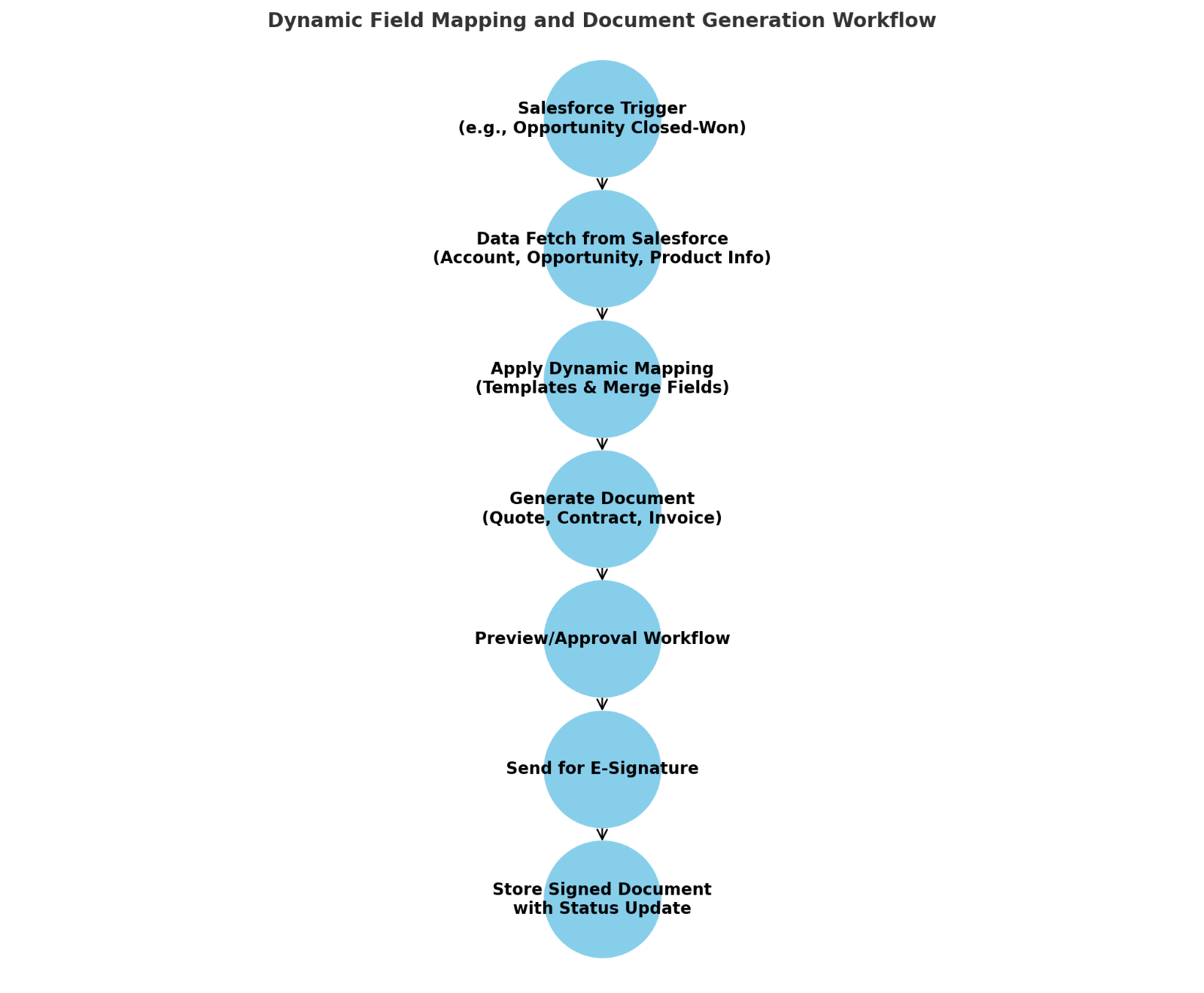
|
Field in CRM |
Corresponding Document Field |
|
Account Name |
Customer Name (Header Section) |
|
Opportunity Amount |
Total Quote Value (Summary Section) |
|
Product Line Items |
Table of Products with Descriptions, Unit Price, and Totals |
4. Performance Metrics and ROI: The Technical Case for Automation
|
Metric |
Manual Workflow |
Automated Workflow |
Improvement |
|
Time to generate a contract |
~45 minutes (data entry, review) |
~5 minutes |
80% reduction |
|
Signature turnaround time |
~3-5 days (email follow-ups) |
~1 day (automated reminders) |
50% faster completion |
|
Error rate in document creation |
8-10% due to manual errors |
<1% due to direct CRM integration |
Near elimination of errors |
5. Advanced Use Cases in Different Industries
|
Industry |
Use Case |
Advanced Workflow |
|
Financial Services |
Loan applications, investment proposals, and insurance policy documents |
Dynamic templates pulling applicant data, loan amounts, and terms directly from CRM |
|
Healthcare |
Patient intake forms, diagnostic reports, and insurance claim submissions |
Automatically generated patient forms based on case history |
|
B2B Sales |
Quotes, contracts, and multi-product invoices |
Auto-filled multi-line item quotes and contracts based on product catalogs |
Deep-Dive Example: Financial Services Loan Processing
During our webinar, we highlighted how financial institutions leverage document automation:
- Trigger: Loan application status updated to “Under Review.”
- Document Generation: Pull applicant details, loan amount, and terms into pre-configured templates.
- E-Signature: Automatically send the application for signature.
- Storage: Store signed application in the customer’s Salesforce profile.
Results
- 60% reduction in document prep time
- Faster loan approvals due to real-time signature tracking
6. Implementation Roadmap: Getting Started with Document Automation
Step 1: Process Mapping and Pain Point Identification
- Identify high-volume documents prone to errors or delays.
- Map the current workflow to understand manual bottlenecks.
Step 3: Set Up Approval Workflows
- Configure approval rules based on business criteria (e.g., contract value thresholds).
Step 2: Configure Salesforce Triggers and Templates
- Define event-based triggers (e.g., closed deals, application submissions).
- Set up dynamic document templates with merge fields.
Step 4: Integrate E-Signature Tools
- Integrate tools like DocuSign or Adobe Sign for seamless signature workflows.
7. Security and Compliance Considerations
- Data Security: Salesforce encryption ensures secure data transfer.
- Compliance: Version control and audit trails ensure regulatory compliance.
- User Access: Granular permissions control who can create, view, and send documents.
8. Conclusion: Unlocking Business Efficiency
Document automation using Salesforce isn’t just about speeding up workflows—it’s about creating reliable, scalable, and error-free processes. Businesses that invest in automation see:
- Faster document turnaround times
- Reduced operational costs
- Improved customer satisfaction
