How to Integrate Salesforce with Gmail?
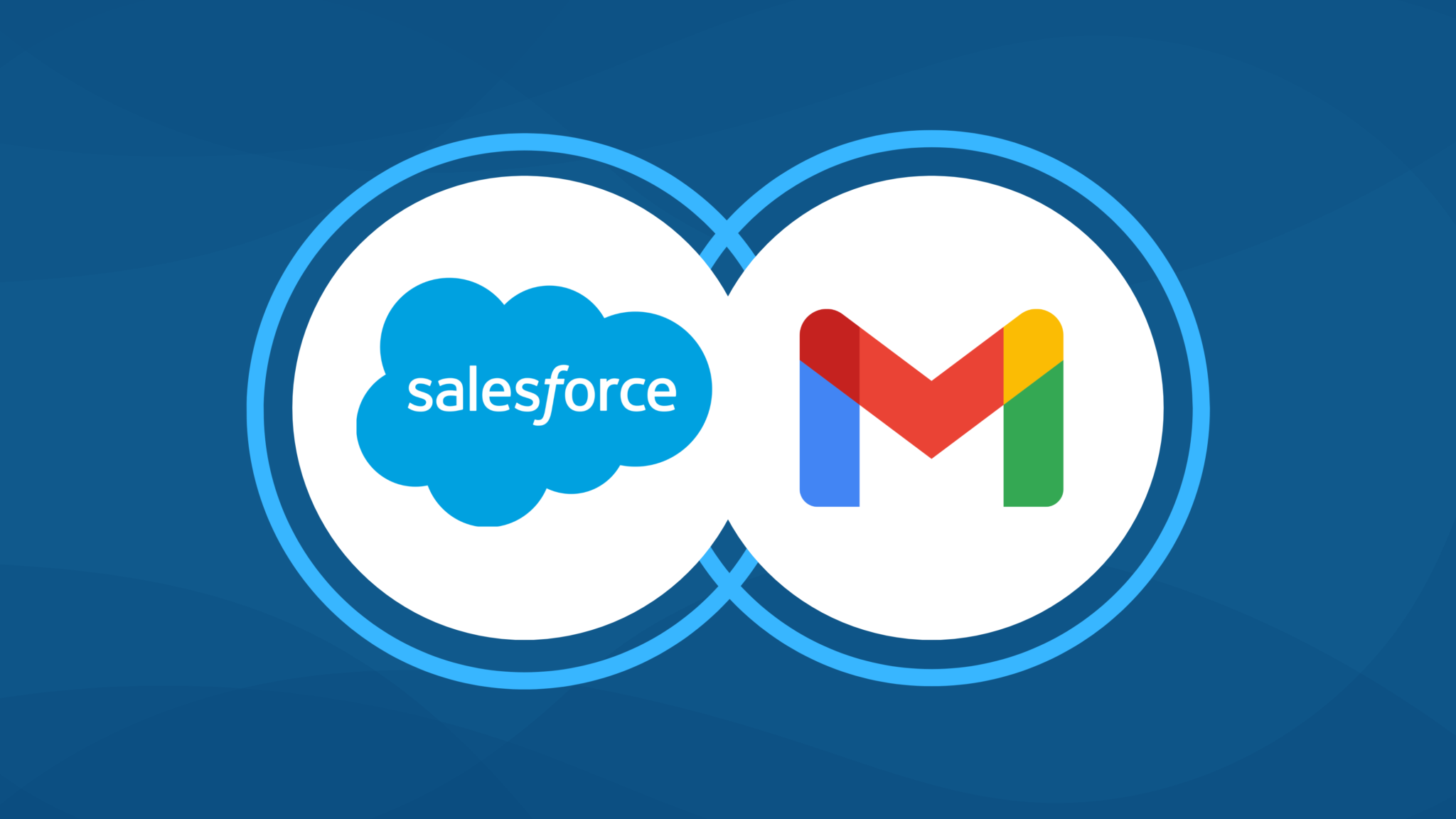
In today’s fast-paced business world, managing customer relationships efficiently requires the right tools working together. By integrating Salesforce with Gmail, you can connect your CRM and email platform, simplifying workflows and improving productivity.
This integration allows you to log emails, sync contacts, and track calendar events without leaving Gmail, ensuring every customer interaction is captured in Salesforce. Whether you’re a sales professional or part of a customer service team, this powerful connection eliminates manual data entry and provides better insights into your communication strategies.
In this blog, we’ll guide you through the step-by-step process of setting up Salesforce Gmail Integration. Even if you’re a beginner, by the end of this guide, you’ll have a fully functional setup that enhances your email and CRM experience.
Step 1 : Access Salesforce Setup
1. Log in to your Salesforce account with admin privileges.
2. Click on the gear icon in the top-right corner of the screen and select Setup.
3. Goto setup > Quick find > Gmail Integration and Sync and toggle the Gmail integration
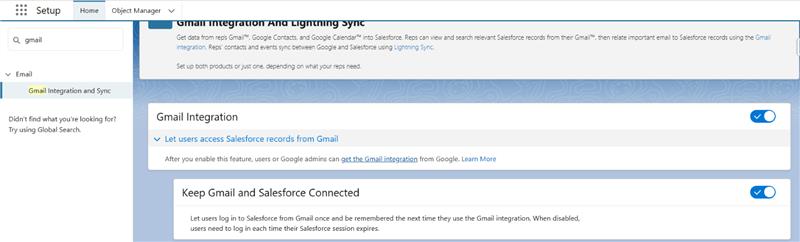
4. Click “Get the Gmail integration” to go to the salesforce extinction page and click on add to chrome button.
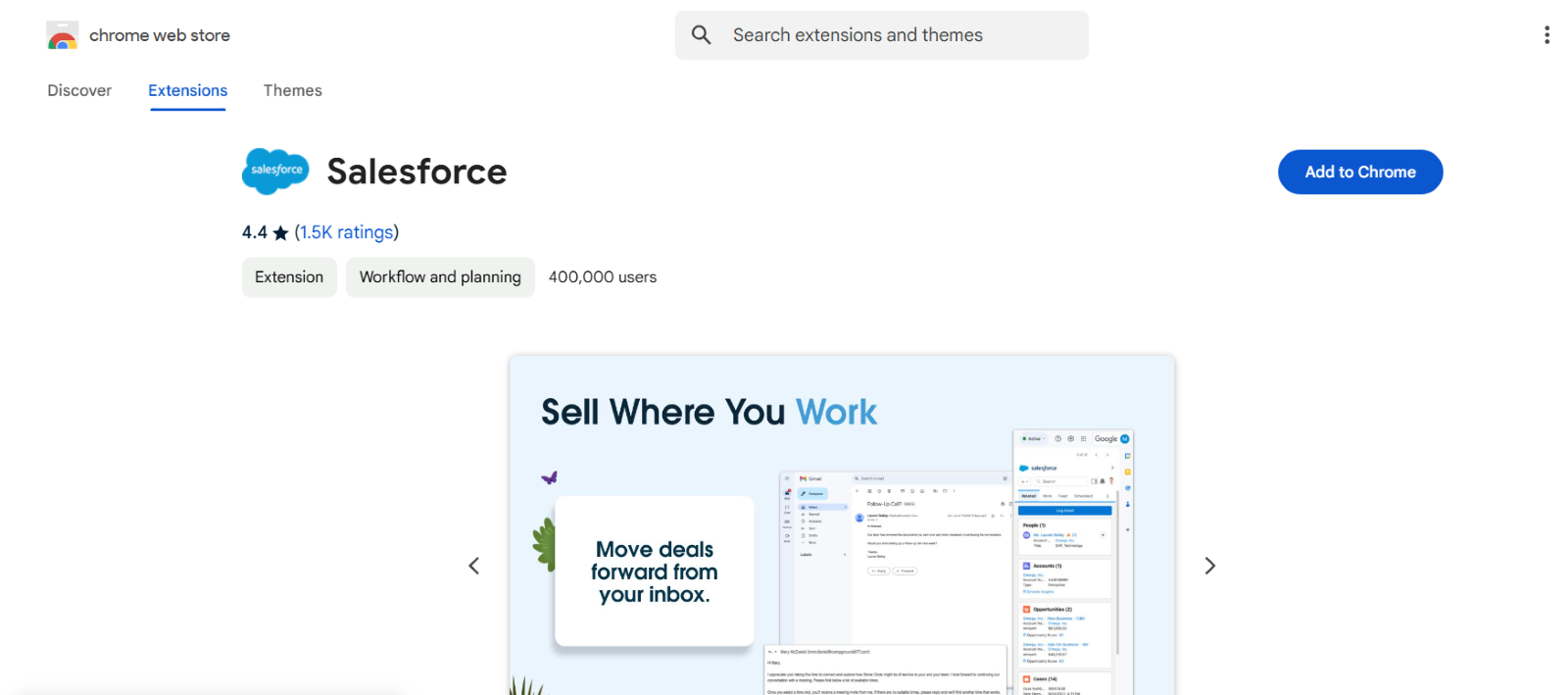
5. After installing the Gmail Extinction, you can login salesforce and authenticate salesforce.
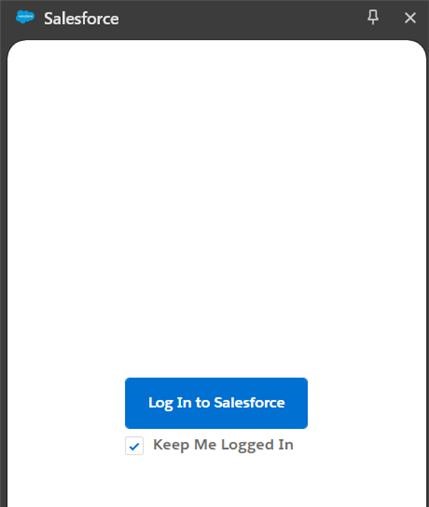
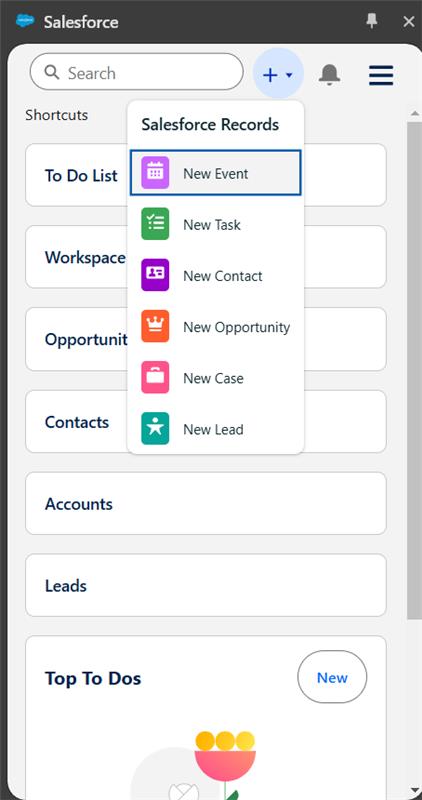
After successful integration, you can create records like events, tasks etc.,
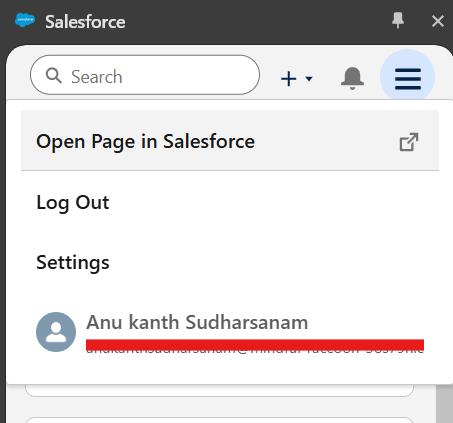
Click the right corner the salesforce >> here you can see your user details, settings also you can open salesforce in new page.
Many Salesforce users previously depended on Lightning Sync to sync their email data with Salesforce.
However, with the launch of Einstein Activity Capture, this feature has evolved, offering improved functionality for sales and service teams.
Want Expert Help in Salesforce- Gmail Integration?
What is Einstein Activity Capture?
Einstein Activity Capture automatically logs emails and calendar events from Outlook into Salesforce. This change allows your team to stay focused on customer interactions while Salesforce handles the important activity data for you. It works quietly in the background, reducing the need for manual data entry.
