Effortless Salesforce and QuickBooks Integration for SMBs
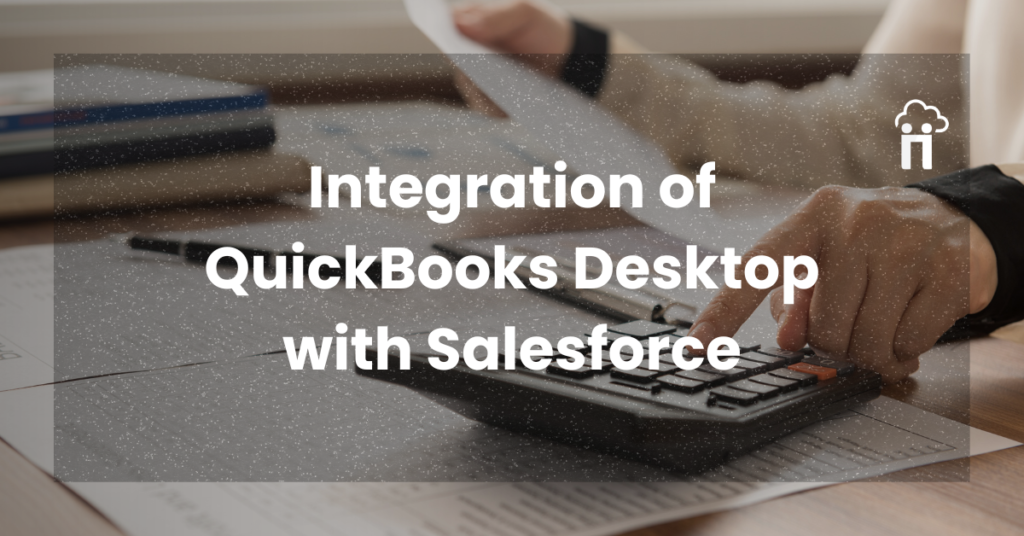
Salesforce-QuickBooks Integration
Small and medium businesses (SMBs) often juggle multiple tools to manage their operations efficiently. Salesforce is a top choice for customer relationship management (CRM), while QuickBooks is a go-to for accounting. However, these systems don’t naturally communicate with each other, leading to a significant challenge: manually transferring sales data from Salesforce to QuickBooks, which can be time-consuming and error-prone.
Integrating Salesforce with QuickBooks can streamline your workflow, improve data accuracy, and free up valuable time to focus on growing your business. Let’s explore how this integration can revolutionize your SMB operations.
Benefits of Salesforce and QuickBooks Integration
1. Automates the Accounts Receivable Cycle:
Integrating Salesforce with QuickBooks automates invoicing and payment processing, ensuring seamless data synchronization. This automation speeds up the billing process and makes payment reconciliation more efficient.
2. Reduces Quote-to-Cash Cycle:
By linking sales and accounting processes, the integration minimizes delays in transactions. It enhances operational efficiency, enabling faster and more accurate quote-to-cash conversions.
3. Enhances Data Accuracy:
Manual data entry often leads to errors and inconsistencies. Integration ensures that your sales and accounting data remain consistent across both platforms, reducing the risk of discrepancies and eliminating manual entry errors.
4. Streamlines Workflow:
With integration, processes like invoicing, payment tracking, and order fulfillment become automated. This streamlines your workflow and boosts operational efficiency.
5. Provides Better Customer Experience:
Access to up-to-date customer information allows you to offer personalized recommendations and superior customer support, enhancing overall customer satisfaction.
6. Improves Decision-Making:
Real-time data analysis and reporting across both systems enable more informed and strategic business decisions, helping you drive growth.
7. Saves Valuable Time:
By eliminating double manual entry and automating repetitive tasks, integration frees up your time to focus on more critical, value-adding activities.
Challenges and Solutions
Integration Complexity: Integrating QuickBooks Desktop with Salesforce can be challenging compared to the Online version due to fewer available tools and complex setup requirements. However, with the right expertise, even QuickBooks Desktop can be integrated smoothly.
Implementation Difficulty: Choosing the right connector and setting up the integration requires technical expertise. Businesses often struggle without proper guidance, which can lead to inefficient processes and wasted resources.
Cost and Expertise: Hiring full-time consultants can be expensive for SMBs. Finding skilled professionals who can handle cost-effective integrations is crucial to overcoming this barrier.
How Simpliigence Can Help
At Simpliigence, we specialize in Salesforce and QuickBooks integrations tailored to SMB needs. We handle both QuickBooks Online and Desktop versions, providing end-to-end integration solutions. Here’s how we can assist:
Custom Integration Design: We map out your business processes and design a solution that integrates Salesforce and QuickBooks efficiently, enhancing your operational workflow.
Connector Selection: We choose the best connectors for your specific business requirements, ensuring a seamless and technically sound integration.
Quick Setup: We understand the urgency in SMB operations. Our team can get your integration up and running in just a week, minimizing disruption to your business.
Ready to Simplify Your Business Operations?
Say goodbye to manual data entry and hello to streamlined operations. Let Simpliigence handle your Salesforce and QuickBooks integration, so you can focus on what truly matters—building relationships with your customers and driving growth. Contact us for a free estimate today!
Discover how seamless integration can transform your business. Get in touch with us here to learn more.
